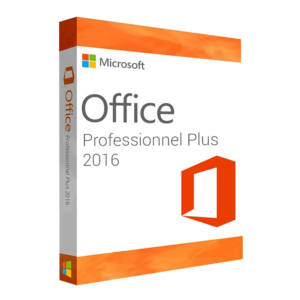Microsoft Project 2021 professional -key-1pc
$129.99 Original price was: $129.99.$19.99Current price is: $19.99.
✅Works on both 32/64 bits Operating Systems.
✅Genuine Key
✅One key per computer.
✅Delivery: Product Key will be delivered by Email Instantly after purchase!
✅NO DVD / CD / USB WILL BE SHIPPED PHYSICALLY!

Microsoft Project 2021 Professional: What is it and why do you need it?
If you are looking for an efficient and professional project and task management tool, Microsoft Project 2021 Professional may be the perfect choice for you. In this article, we will explain what Microsoft Project 2021 Professional is, its importance in the computer, and how to use it correctly. We will also answer some frequently asked questions about this topic.
What is Microsoft Project 2021 Professional?
Microsoft Project 2021 Professional is a program that helps you plan, execute, and monitor projects and tasks easily and accurately. You can use it to create timelines, Gantt charts, reports, budgets, assign resources, and collaborate with your team. Microsoft Project 2021 Professional features a modern, intuitive user interface, the ability to connect to the cloud, and integration with other Microsoft applications such as Teams and Power BI. It also includes new and improved features such as dynamic data visualization, artificial intelligence for smart recommendations, and machine learning to improve performance.
Why do you need Microsoft Project 2021 Professional in your computer?
Microsoft Project 2021 Professional is one of the best specialized programs in project and task management, whether small or large, simple or complex. By using it, you can achieve the following goals:
- Save time and effort in planning, execution, and monitoring.
- Increase productivity, quality, and efficiency in work.
- Improve communication and collaboration with team members and customers.
- Avoid problems, risks, and deviations in projects.
- Analyze data and gain insights to make better decisions.
How to use Microsoft Project 2021 Professional correctly?
To use Microsoft Project 2021 Professional correctly, you must follow the following steps:
- Ensure that your computer meets the operating system requirements, and that it does not run on macOS.
- Buy an original and guaranteed activation key from the allcdkeys.net website, which sells original keys at competitive prices.
- Download and install the program from the Microsoft website, and enter the activation key when prompted.
- Choose the type of project you want to create, and add basic information such as project name, start and end dates, and available resources.
- Add tasks and activities that make up the project, and define relationships between them, priorities, duration, cost, and other details.
- Use charts, tables, and reports to visualize and monitor the progress, status, and performance of the project.
- Communicate with your team and customers through integrated applications such as Teams and Power BI to share information, feedback, and solutions.
What are the most important questions asked about Microsoft Project 2021 Professional?
Here are some frequently asked questions about Microsoft Project 2021 Professional, and the suggested answers to them:
- Can I use Microsoft Project 2021 Professional on more than one computer?
No, you can only use the activation key on one computer. If you want to use it on another computer, you must purchase a new key.
- Can I upgrade Microsoft Project 2019 Professional to Microsoft Project 2021 Professional?
Yes, you can do so by purchasing a Microsoft 365 subscription plan, which gives you access to the latest versions of Microsoft Project Professional as well as other Office applications.
- Can I use Microsoft Project 2021 Professional offline?
Yes, you can do so. You can download the program to your computer and use it offline. However, you must connect to the internet at least once every 30 days to verify the activation key’s validity.
Conclusion
Microsoft Project 2021 Professional is a great program for managing projects and tasks easily and accurately. You can use it to plan, execute, and monitor projects effectively, and increase your productivity and quality in work. You can also use it to communicate and collaborate with your team and customers.
Related products
-
Microsoft Office
OFFICE 2016 PROFESSIONAL PLUS ACTIVATION KEY – (PC)
$49.99Original price was: $49.99.$14.99Current price is: $14.99. -
Microsoft Office
Microsoft Office Home & Business 2021 -key- 1 PC
$100.00Original price was: $100.00.$23.99Current price is: $23.99. -
Microsoft Office
Microsoft Office 2019 Professional Plus -key-1pc
$49.99Original price was: $49.99.$19.99Current price is: $19.99. -
Microsoft Office
Microsoft Project 2019 professional -key-1pc
$120.00Original price was: $120.00.$15.99Current price is: $15.99.