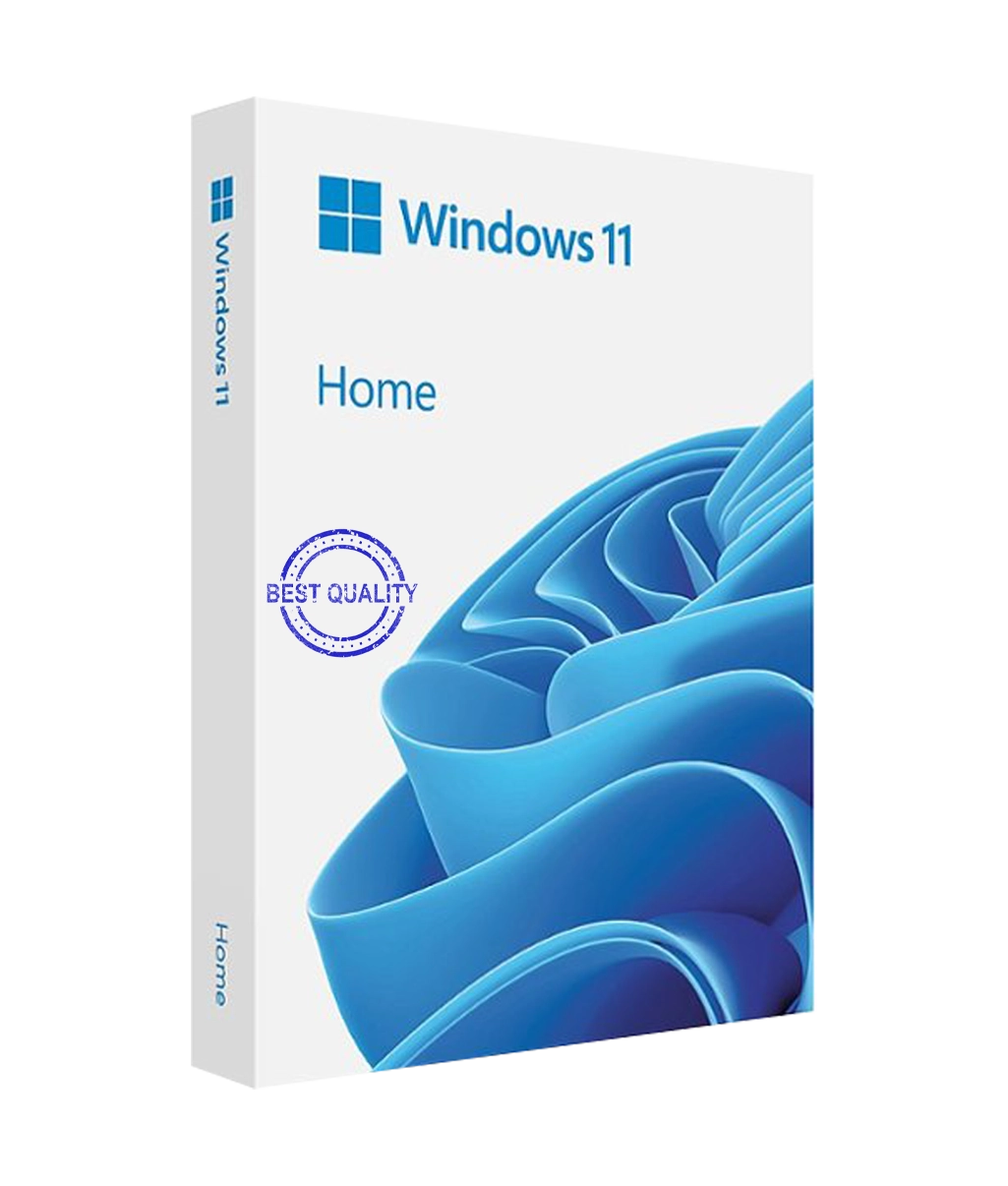To purchase a license key for Windows 11 Home, you can visit the website allcdkeys.net. This platform offers affordable prices for genuine Microsoft license keys. By choosing allcdkeys.net, you can be sure that you’re getting a high-quality product at a competitive price. Simply follow the instructions on the website to complete your purchase and obtain your license key.
Windows 11 Home: A Comprehensive Guide
Windows 11 Home is the consumer edition of the Windows 11 operating system, designed for personal computers and home use. This article provides an in-depth look at the features, improvements, and benefits of Windows 11 Home.
Introduction to Windows 11 Home
Windows 11 Home is the latest version of the popular operating system from Microsoft. It builds upon the success of previous versions, offering a host of new features and improvements that enhance the user experience. Some of the main highlights include a redesigned user interface, enhanced productivity tools, improved security measures, and a revamped app ecosystem.
User Interface and Design
One of the most noticeable changes in Windows 11 Home is the new user interface. The Start Menu has been moved to the center of the screen and given a fresh, modern look. The Taskbar has also been redesigned, with new icons and a cleaner layout. These changes make it easier to navigate and access your most-used apps and files.
System Requirements and Installation
To run Windows 11 Home effectively, your computer must meet certain hardware specifications. These include a compatible 64-bit processor, at least 4GB of RAM, and a DirectX 12 compatible graphics card. The installation process involves creating bootable media, such as a USB drive or DVD, and following the on-screen prompts to complete the setup.
Enhanced Features and Productivity
Windows 11 Home includes several productivity-focused features that help you work more efficiently. Snap Layouts allow you to quickly arrange multiple windows on your screen, while Virtual Desktops let you create separate workspaces for different tasks. These tools make it easier to multitask and stay organized.
Security and Privacy Improvements
Security is a top priority for Microsoft, and Windows 11 Home includes several measures to keep your data safe. Windows Hello allows you to log in using facial recognition or a fingerprint scanner, while Windows Defender provides real-time protection against viruses and other threats. Additionally, privacy settings give you greater control over your personal information.
Windows Store and App Integration
The Windows Store has been completely redesigned in Windows 11 Home, offering a more streamlined app ecosystem. You can find productivity tools, games, entertainment apps, and more all in one place. The integrated Microsoft Store makes it easy to discover new apps and keep them up-to-date.
Gaming and Entertainment
Windows 11 Home also includes several enhancements for gaming and entertainment. Auto HDR improves the visual quality of games by automatically adjusting the color and brightness levels. DirectStorage speeds up game loading times by allowing games to access your storage drive more efficiently. Multimedia features like Dolby Atmos support also enhance your entertainment experience.
Customization and Personalization
Windows 11 Home offers many options for customizing your experience. You can personalize the Start Menu by pinning your favorite apps or changing its size. The Taskbar can also be customized with different icon sizes or by moving it to different locations on your screen. Themes let you change the overall look of your desktop with just a few clicks.
Purchasing a License Key from allcdkeys.net
If you’re looking to purchase a license key for Windows 11 Home, allcdkeys.net is a great platform to consider. This website offers affordable prices for genuine Microsoft license keys. By choosing allcdkeys.net, you can be sure that you’re getting a high-quality product at a competitive price.
Activation and License Management
Once you’ve purchased your license key from allcdkeys.net, activating Windows 11 Home is simple. Just follow the prompts during the installation process to enter your key and validate your license. Proper license management ensures that you have a genuine copy of Windows 11 Home with access to all its features.
Comparison with Other Windows Editions
Windows 11 Home is just one of several editions available for the Windows 11 operating system. Other editions include Pro and Enterprise, which offer additional features for business users or advanced users. It’s important to choose the edition that best meets your needs based on its features and capabilities.
Future Updates and Support
Microsoft regularly releases updates for Windows 11 Home to improve its performance and add new features. As a user, it’s important to stay up-to-date with these developments by installing updates as they become available. Additionally, Microsoft provides support for its products through various channels like online forums or customer service representatives.
In conclusion, Windows 11 Home is an excellent choice for anyone looking for a powerful operating system with advanced features and capabilities. Whether you’re using it for work or play, this edition offers something for everyone.